Guest Blogger: Kelli Standish
Note from Janet: One of my clients asked me what were key elements for her to have on her author website. She has a book releasing in May, and she wants to provide a stellar spot for readers to visit online. I paused when I read her email because I realized I could get my client headed to the right path, but I didn’t think I was expert enough to make certain I was directing her investment to the absolutely best course.
That’s when I turned to Kelli Standish, president of Pulse Point Design and web designer extraordinaire, to lend us her expertise for a blog post. She, who is the essence of kindness, has laid out for us what an author should have on his or her website.
She won’t be able to respond to our comments (she is up to her elbows in projects), but if something comes up that stymies me, I’ll see if she’s available to provide us with an answer.
So, here we go, with pointers from Kelli:
Most writers get into the business of weaving words because they love WORDS and the power of a well-told tale. Not because they love self-promotion, web development, digital engagement, target demographic analysis, search engine optimization, or online strategy.
And then there are the logistical challenges of a putting together a web site: Where do you begin? What should you include? What if you don’t know code? What if you don’t know what to say?
Hive-inducing, all of it.
Let’s divide this task into three doable pieces:
Step 1: Buy your domain
Your name is your digital property, so buy your domain even if you don’t yet have a contract, or a web site. On average, you should pay no more than $15/year for a domain. You can find a list of several domain registrars here: http://lifehacker.com/5683682/five-best-domain-name-registrars (Note: I don’t recommend GoDaddy for domains, because they charge extra to keep your registration data private.)
Step 2: Develop your content
For a pre-pubbed or recently contracted author, I recommend these pages to start:
Welcome – When creating this text, remember that welcoming a visitor to your web site is a little like greeting someone when they enter your home for the first time. Say hi, introduce yourself, offer some refreshment, and invite them on a tour of your house.
A good welcome should also contain search-engine specific keywords (use terms you’d like to be found for in Google, etc.), and it needs to:
- Drive Action – Include hooks in the text, links that go to other pages, motivators and calls to action that draw visitors in.
- Convey Voice –Write a welcome that gives visitors a taste of your uniqueness and personality.
- Focus Outward – Make the text about what you can do for your visitors, not about what visitors can do for you.
- Entice Returns – Offer a clear invitation to come back, with the promise of fresh content, recurring contests, updated news, etc. Then keep that promise.
Bio – Include a clear, quality author photo. Make sure the photo is current and professional.
What to avoid: photos in which your face is obstructed by a hat or sunglasses, weird sideways profile angles, photos in which you share the image with the half-cut-off face of an ex-boyfriend, glamor shots from 15 years ago, bathrobe photos, swimsuit photos, and drunken selfies–and yes, I’ve seen ALL of these on author sites.
Include a brief bio (try for 300 words or less) that highlights your background, education, memberships or associations, and any skills or qualities that set you apart. This doesn’t have to sound self-aggrandizing. Make it personable by concluding your text with something fun, like this author did:
“My passions include theater, classic film, Ioan Gruffudd, costume design, and the preservation of apostrophes in their natural habitat.”
Do not include: the town where you live, your home address, names of any school-age children, or a detailed list of mental or physical health issues, moral failures, or marital history (unless you are the rare exception in which the last three are a key part of your writing platform).
Books/Writing – If you’re pre-pubbed, include a brief list of works in progress. If you’re agented, include your agent’s name, agency title, and a link to the agency web site. Books & Such writer Cynthia Herron does a nice job with this on her site: http://authorcynthiaherron.com/writing
You can also use this page to list links to any important articles you’ve had published online.
If you’re newly-contracted, include Coming Soon information for your book. This can be anything from the story summary, date of publication, and publishing house name, to a photo of you signing your first contract, a sign-up form so readers can be notified when the book releases, or a teaser Pinterest board. Even if you don’t have cover art yet, you can still begin to build anticipation.
If your book is already available for pre-order, add links to the book on the major online booksellers (Amazon, Barnes & Noble, Christianbook, Indiebound) and add a Google maps link to allow readers to locate a local brick & mortar bookstore.
Contact – This page should give site visitors a few smart, easy ways to connect with you. Again, do not include your home address or home phone number here! Do include:
- Links to your key social profiles–Facebook, Twitter, Instagram, Pinterest, Goodreads, or wherever you’re most active.
- A newsletter sign-up form—Yes, even if you don’t yet have a contract. Books & Such writer Amanda Dykes provides a great example of serving subscribers and building trust equity pre-publication. http://amandadykes.com/newsletter-subscription/
- A contact form –I recommend you use a form, because a direct e-mail link will allow spam bots to harvest your address and send you all kinds of offers to enlarge body parts you don’t even have. You’ve got enough to deal with, without extra body parts or tsunamis of spam. 🙂
Don’t forget to have a savvy writing friend proofread your content before you post it online. You’d be amazed how many typos, grammatical errors, and faux pas can be prevented by a second set of eyes.
Step 3: Setting up your site
In the past few years, the advent of easy site builders with quality templates has made this part of the process much simpler for authors.
There’s so much I could say about this step, more than I have room for here, but I can at least get you started with the links below. Each of these online site builders offers straightforward options for building a site yourself, without requiring too much technical savvy:
Wix – http://www.wix.com/
Weebly – http://www.weebly.com/
Blogger – http://www.blogger.com
WordPress – http://wordpress.com/
A few final comments:
Author and quadriplegic Christopher Reeve once said, “A hero is an ordinary individual who finds the strength to persevere and endure in spite of overwhelming obstacles.” Like every other obstacle you’ve conquered in this writing journey, you can do this, too. Just take it step-by-step.
TWEETABLES
3 steps to building an author web site. Click to tweet.
What should be on an author web site? Click to tweet.
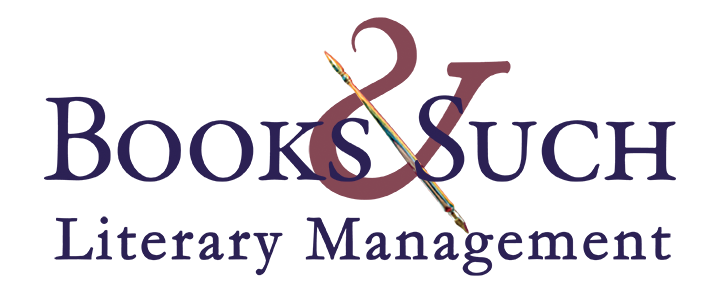
Great advice!
There are some suggestions I would make, regarding some details –
– No auto-music or video. Few things turn me away faster than going to a page that forces me to listen to something.
– Beware of patterned backgrounds that make text hard to read, and choose a good, clear font with enough contrast.
– Get the advice of ‘Beta visitors’. What you consider cute may be cloying, and what you consider easy-to-navigate may be murky to others.
– Don’t use the “prove you’re not a robot” code entry for contact or blog comments. Some of these are a true pain to decipher, and I’ve personally decided to forget about either commenting on a blog or filling out a contact form because I couldn’t get past that filter.
– Avoid slow-loading graphics. Not everyone has really quick broadband; if your site takes forever to load, some people will leave. You can have attractive and quick-loading-simple at the same time.
– If you’re an indie and have a shopping page, be sure that it’s secure, it works, and that you include shipping and tax (where applicable). You’ve got to be as trouble-free as Amazon, because it’s they with whom you will compete.
And never launch a website you don’t, personally, like. Life’s too short.
Andrew, I’m adding to hearty “amen” at the end of each of your points. Just last week I wanted to leave a comment on a blog, but I had to prove I wasn’t a robot, and then I had to sign up for an e-newsletter I didn’t want. I cleared the robot hurdle but gave up at adding my name to the newsletter list.
Andrew, I totally agree with you on these points. Another thing I hate–and I know there are differing opinions about this–is when you go to a website and a box pops up asking you to sign up for something. I hate having to click out of that before I can get to the actual site.
Jennifer, excellent point. If we remind each other what we dislike in our comments, we’ll have a great list of what to avoid. I’m so not ready to sign up for something when I just walked in “the door” of the website.
Good one, Jennifer.
Your site should empower visitors, give them the feeling of participating in something wonderful, rather than being led by the nose.
(I have been able to avoid using the word ’empower’ for a long time…until now. It does fit.)
I’m with you on that, Jennifer. Nothing says please don’t bother visiting my website again more than an annoying pop-up box.
I totally agree, and auto music is one of my pet peeves, but I have to say that Ann Voskamp has auto music on her site and she is super beloved 🙂 So you just never know!
Angela, Ann Voskamp is the exception to the music rule. You’d be surprised how often writers think they are the exception when in actuality “exception” does have a specific meaning…
Ann provides excellent posts, but I do mute her automatic music.
Heidi, me too.
Reading this with my website open on another tab! Just what I needed to kick-start my week. And I love the website examples–good choices!
What a great idea to compare your website to what Kelli directed as the best sort of design for an author.
Janet and Kelli, Thank you for this timely information! What a valuable checklist!
Your welcome, Carol.
What a helpful post! I am not at a place where I feel I need a website. YET. But, this post gives me great things to think about when I get to the place where I need to establish one. Thanks, Janet and Kelli!
I’m glad this will help to get you off on the right foot, Jeanne.
Huge thanks to both of you, Kelli and Janet! Such generous and focused information– I’m making a mental list right now of things to do on my site. I’m grateful for you both!
I love your website, but we can all, always, improve, right?
Always! 🙂 (And thank you for your kind words!)
Thank you, Janet and Kelli! Such valuable information today.
Kelli is one of THE most generous (and patient) cheerleaders I know. She made the transition pain-free as I navigated from a blog to a custom-created website that captured my vision. Listen to her, friends. Wise, wise advice here today!
Thank you, Janet, for this post topic. Putting up an author website is definitely something I need help with.
Thank you, Kelli, for the informative and clear information. Excellent directions and tips.
I just have one question. It will demonstrate my greenness, but I’d really appreciate advice from anyone whose willing. Kelli said to buy a domain name even if you’re not yet contracted. How do I decide on a domain name? I know my actual name is already taken and I would be hesitant to start a webpage with a working title for a novel when that title will probably change. Any suggestions?
Christine,
This is an excellent question. I’ve just run a quick check, and it looks to me like christinedorman.com IS available, if you’d like to snap it up 🙂
Meanwhile, for anyone else dealing with this issue, you do have several options:
1.) Check to see when the domain is up for renewal. Then watch it VERY CLOSELY and snap it up if the current owner doesn’t renew it.
2.) If the domain is not in use/active, you can look up the current owner’s information and contact them to see if they’d be interest in selling the domain to you. This is really a luck of the draw situation, because some domain squatters are predatory and will attempt to extort a FORTUNE from you for the domain. But I have successfully negotiated the purchase of a number of domains for clients, so there is always a chance.
3.) If the primary domain you want is taken, and these first two options haven’t worked for you, consider something writerly in combination with your name: JohnDoeAuthor.com or JaneDoeBooks.com, etc.
I hope this helps! Thanks for the great question 🙂
Kelli
Thank you, Keli, for answering my question. I appreciate your response and advice. 🙂
Blessings!
Kelli,
I’m sorry for misspelling your name in my reply.
Christine
A fountain of information. Thank you!
I hope my humble little blog is sufficient for now, but I know once I’m pubbed, I’ll need a *bit* of help.
Fortunately, I have a few techno savvy individuals who will work for cheesecake.
Thank you for all this help!
Jennifer, collecting sample of websites you like (and making note of what you like about them) will give you a jumpstart as well when you decide to expand.
Definitely!!!
I like clean lines, not a tonne of frou-frou, but a homey feel, and it will definitely have to have some serious Navajo art in the design. One of my tech-peeps is an artist and a photographer and her brother was given, literally out of the blue, 2 full ride university scholarships for computer math.
They do the media at church, and frankly I’m going to turn them loose and tell them to troll the web and have fun with the design.
The beauty of these suggestions is their focus on simplicity, so they don’t overwhelm. I can see where chipping away at these items over the next few weeks or months will greatly improve the shape of my website. Thank you, Janet, and thank you, Kelli.
Susi, the great thing about a website is that you can always go back and add bells and whistles once you have the foundation laid. It’s kind of like choosing the right colors for the walls and fabrics in a room. You build out from those basic, good choices.
Kelli, thank you for your wonderful pointers, and the real life examples you gave.
Excellent information. I’m so glad you posted on this topic today, because it’s been on my mind to make some changes to my website.
The one thing I would add is to not be afraid to hire a professional. I’m not a web designer by any means. I change the templates at my book blogs and monkey around with them from time to time, but I’m not using them to brand myself. For both of my websites, I hired someone to provide a professional look that I could just add content to as needed.
Cheryl, thanks for adding this important insight. Writers need to understand that their sites don’t have to be fancy or with lots of pages to begin with. But they do need to look professionally designed, and the best way to assure that is to hire a pro. The cost doesn’t have to be exorbitant if the site is simple.
I have a blog and I’ve been thinking a lot about how to combine my blog with my future fiction readers. Because of my blog, I have gone by Homegrown Mom on ALL of my social media, but I’m thinking of changing all my name on everything to Angela Mills.
I also bought the domain name for my book, even though it’s not published yet, and I know a future editor might change the title, but I grabbed it just in case, because I hope for it to be a series. And because I’m a little bit crazy.
Should I still have a separate author site that’s just about me? I bought a version of my name’s domain (angela-mills.com) but I’ve never done anything with it.
Angela, I would suggest you create your website using your name and have your “website” using your book’s title (if it remains unchanged through the publishing process) automatically put the viewer on the book’s page in your author website.I don’t know the technological terminology to use, but what I’m trying to say is that the book’s website doesn’t really exist. It’s a page on your author site, but if people type in the book’s title, they’ll end up on the page they want. But they’ll be able to explore the rest of your site while there.
That makes perfect sense, thank you! I think it’s called “redirect,” but I’m not sure. I will have to pay someone to do that for me 🙂
Thanks for your response 🙂
Angela,
I heartily echo Janet’s advice regarding the domain name for your book. You can set up your book domain (if the title remains unchanged by a future editor, which would be lovely and, possibly, miraculous :)) to point directly to a page for that book on your main web site.
I rarely see any kind of positive payoff in traffic or brand recognition for authors who fragment their content into multiple sites (one author-centric, and another book or series-centric). There are exceptions, but they are few and far between.
Your other question, regarding branding, is a really good one. And one you may want to ponder more thoroughly with your agent or a digital strategist. Because you’ve developed thousands of followers across your social profiles under the Homegrown Mom brand, you’ll want to be very cautious and strategic about modifying that brand.
I’m a big fan of Crystal Paine’s site, “Money Saving Mom” and she’s successfully integrated both her name and her “brand” together for her followers. BUT, her book is non-fiction self-help for busy moms.
Since your goal is fiction, and since besides your Homegrown Mom presence, you’ve also got some branding for Angela Dionne, uniting all that without losing/confusing your followers will need to be a multi-step, extra-care-required process.
Thank you, Kelli! I will keep all of this in mind whenever I get started on the road to publishing! I so appreciate your response!
I’m reading these tips closely because I haven’t had a website update since 2008 and I’m itching to do something different. Kelli did my site, and it’s fabulous, which is why I have kept it so long. Love that woman and her work!
Janet, boy this was great information. Thanks!
I’m beginning to think about a website. I am grateful for this timely post. Thank you very much, Janet and Kelli – and friends.
Does anyone know if I can register my WordPress site through one of the cheaper domain registrars? WordPress charges $18 a year plus extra for privacy. I’m definitely to the place where I need to own my domain. I love Amanda’s site and also Cynthia Herron’s. I notice that Cynthia has her site, authorcynthiaherron. Is adding author beneficial or does using your name suffice?
Sondra, I can’t speak to your WordPress question; that’s in Kelli’s purview. But, if you can buy the domain with just your name, that is far better than having to add “author” to it. Straightforward and easy to find is your goal.
Sondra,
Great question. And the answer is a definite yes.
Here are two options for you:
http://www.bluehost.com/wordpress
http://www.hostgator.com/apps/wordpress-hosting
I’ve found that the general uptime and tech support from both of these web hosts is solid, and both offer one-click WordPress install.
Bluehost offers your domain for free with their package.
Hostgator offers a free transfer of your existing WordPress.com blog to your new account, which is a extra plus if you don’t have a lot of technical knowledge.
I hope this helps!
This is great! Thanks! It seems simple and clean, and I’m wondering why you would need an email list with the ability to easily let people know what’s going in with you via a website and social media.
Voni, an email list enables you to send out an enewsletter, which can be a very effective way to announce new book releases and other news that could generate book sales–and an additional connection–with readers.
I’m a huge fan of WordPress. Between my business and personal sites, I have 12 websites/blogs on WordPress (and a few more waiting to be moved over).