A few weeks ago I boarded a plane for the first time in 20 months. Heading out to visit my Colorado family, I was surprised to discover that QR codes, which were popular in 2010 or so and old news in 2019, have become ubiquitous after the pandemic.
In making a reservation to park my car at the airport, I had to download a QR code as proof of purchase. To enter the parking lot, I had to show the code to the QR-reading machine at the gate. That same code provided me with a bus ride back to the lot when my trip ended. My car, with the keys in it were waiting for me at the front of the lot when the bus dropped me off. All very hands-off transactions. The only person I spoke to was the bus driver–who asked for my QR code.
The same type of code is used by many restaurants when you dine with in-person to show you their menu, and for you to use to order from. A waiter will bring your meal to you when it’s ready.
Why? Because QR codes enable the business and you to communicate without having to do so with another person breathing on you.
What’s a QR Code?
If you don’t know what a QR code is, scroll down to the end of this post to take a peek at one. QR (which stands for “quick response”) codes are ubiquitous–on food packaging, on clothing tags, in ads, etc. The codes might provide recipes that use the food item you’ve just purchased or ways to tie the scarf you’re considering buying or a video about the car pictured in an ad.
I’ll suggest some ways authors can use QR codes in a minute, but first I’ll explain how they work. (If you already know, just move on down to the numbered items.) The codes are two-dimensional, which means they can carry much more information than the one-dimensional bar code. QRs are designed to be used with smartphones by scanning the code with the phone’s camera. The phone’s software interprets the information and takes the user to a spot on the Internet.
Most smartphones have built in QR code readers. I found out mine could read the code, but the settings automatically disabled it, and I had to change my settings. If your phone can’t read the code, you can download an app to do so.
How Authors Can Use QR Codes
For all these reasons, it makes sense for authors to think about how they might use QR codes, especially since they’re more popular than ever as a result of the pandemic. Here are a few suggestions to get your creativity going.
1. On your business card. (Once writers conferences and in-person signings become real as opposed to virtual events.) When you hand someone your business card, you could be handing them quick and efficient access to your website. You don’t need to put your web address on your card, which the user would have to type in (correctly, which is a challenge for some of us). Or you could send someone to your podcast to give them a sample of your program or to your blog, if you want to show off your writing.
2. As a way to sign up for your newsletter. Once again, when speaking and other in-person events become more common, you can put a QR code up on a screen at your event. As those in the audience come to know you, all they have to do is hold their phone up to scan the code (yes, even a ginormous version of the code), and they’ll be taken to your subscription page on the website. At a physical signing, it’s an easy and efficient way for them to subscribe as well.
Using the Code to Reach the Publishing Committee
You don’t have to be in the same room as the person you want to provide a QR code to. You could use the code:
3. On your proposals. Picture a publishing committee meeting. There’s the conference room, the conference table, the decisionmakers–and lots of laptops and smartphones. As the editor presents your project, everyone’s fingers are flying on keyboards. Your website is checked out; your presence on Instagram; what’s going on for you on Facebook; a quick trip to Amazon to check out your previous books and where they stand in the rankings.
Now picture this: You put a QR code on your proposal that takes the reader to your website; or you have a (short!) video of you speaking that shows off how adept you are in front of an audience or a video during which you give your pitch for the project being considered. That way the committee gets to meet not only your project but also you.
Using the Code to Reach Readers
3. At the back of your book. Ask your publisher to put a QR code in your book that leads the reader to a brief video of you introducing the book (and yourself). Or a QR code to an online readers’ discussion guide. Not to mention a code for signing up for your newsletter.
4. To sell other books. Add a QR code to a bookmark that sends the reader to the page on your website containing all of your titles or all of the books in a series. Suddenly that narrow band of paper can carry much more information that promoting your one new title.
5. To convince someone to buy one of your books. Since reviews often help a reader to decide to buy a book, why not establish a page of reviews (or segments of reviews, to keep it short) on your website and create a code to take readers there? Put the code on bookmarks, the back of your books, or in your newsletter.
The possibilities are almost limitless. And creating codes is easy. Just google “QR code,” and you’ll be taken to a variety of sites from which you can create the codes.
What ways can you think of to use a QR code?
TWEETABLES
QR codes are making a comeback as a result of the pandemic. Here’s how authors can use them. Click to tweet.
Looking for a different and effective way to engage potential readers of your books? Click to tweet.
Just for fun…
Here’s a QR code that will take you to an article on ways people are using QR codes in 2019. The article might further inspire you.
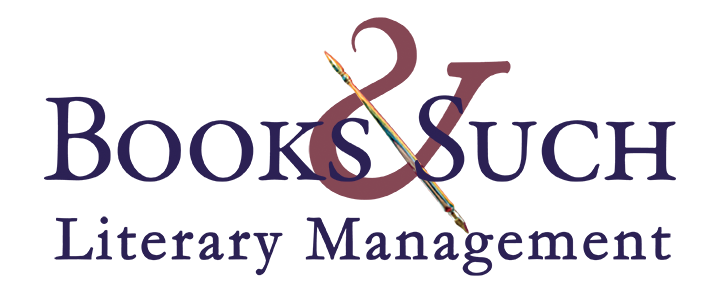


What a great idea. I had not considered the many ways an author could use QR codes. Thank you so much!
You’re welcome.
This is a great post, and I’d love to implement the ideas. But where do you get QR codes? Do you have to buy them like one buys ISBN numbers? Is there a Bowker equivalent in the QR world?
Lana, just type “create QR code” in your search engine. All sorts of sites will pop up. And the best news: They’re free!
Thanks–I was going to ask this as well. It just goes to show: everything old is new again.
Holy Smokes! There are a lot of great ideas here, wow! I see so much potential and I don’t even own a cell phone (I hate them) and had to think a minute to remember what a QR code is, ha! I love the book mark idea and the book proposal idea, so fun!
And how great is it that you don’t need to own a cell phone to create QR codes. Of course, you can’t test them out, either. But a friend could.
I am saving this blog post in my promotion ideas file right now! Although, if I do this, I will have to borrow a cell phone from my husband or son to see how awesome it turns out, ha!
I’m so glad the post was helpful for you Kristen.